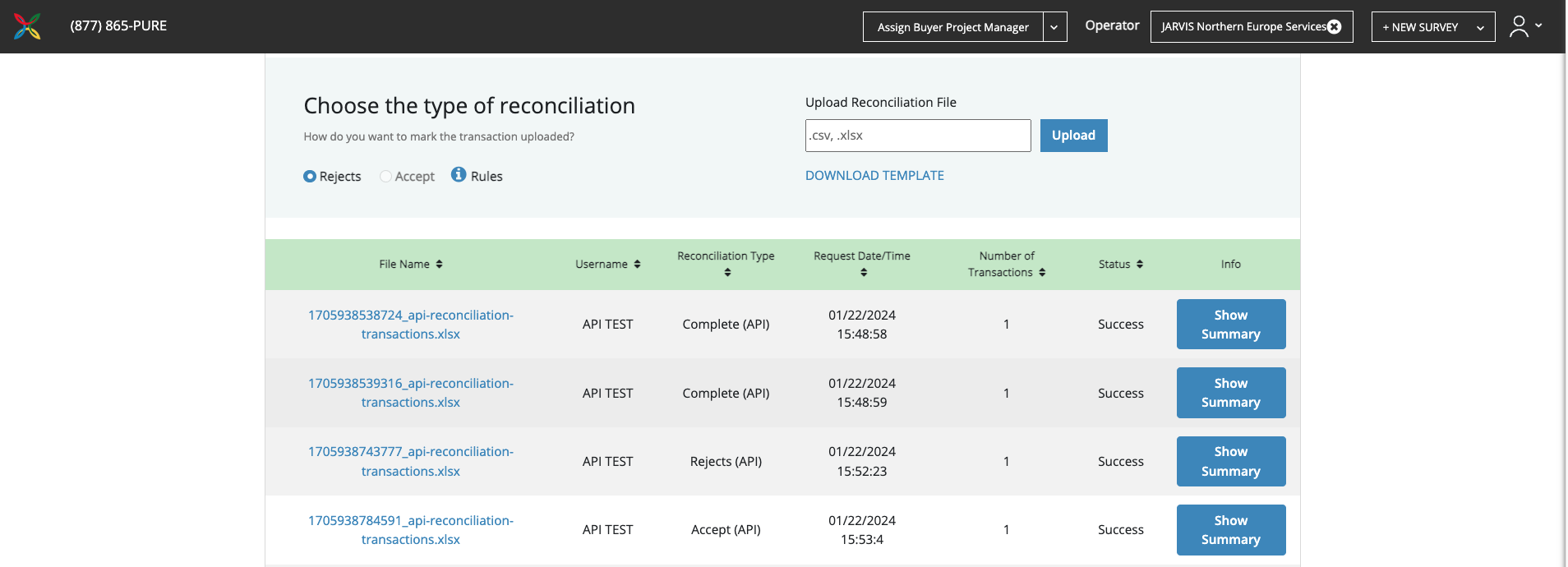...
| Code Block |
|---|
{
"adjustment_id": "46e10177-c3a3-4246-a33a-0c8306f3a9a6",
"summary": {
"transactions": 6,
"eligible": 6,
"completes": 0,
"rejected": 2
}
} |
NOTE 1:
The system always records any Reconciliation process made via API or UI and this information can be find on the Survey dashboard → Reconciliation Tab
These are the label show:
Reject : Reconciliation via UI - TX changes to
buyer_rejectsReject (API): Reconciliation via API - TX changes to
buyer_rejectsComplete: Reconciliation via UI - TX changes to
completeComplete (API): Reconciliation via UI - TX changes to
buyer_rejectsAccept: Reconciliation via UI - Any TX in the file will changes to
completeif they are eligible, and the TX current completes not in the file, will changebuyer_rejectsAccept (API): Reconciliation via API - Any TX in the file will changes to
completeif they are eligible, and the TX current completes not in the file, will changebuyer_rejects
NOTE 2:
if you need to test the Reconciliation API and you want to create some test transactions, please ask your account manager or contact the PureSpectrum product team and they will give you access to a document that will allow you to create a transaction via API.
...